Asana Integration
Automatically create new Asana Tasks from new submissions
Setup
Step 1: Connect Your Account
- Log in to your Basin account.
- Navigate to the form you wish to integrate with Mailchimp.
- Go to Integrations and click Asana.
- Click on Connect to Asana and follow the prompts to authorize Basin to access your Asana account.
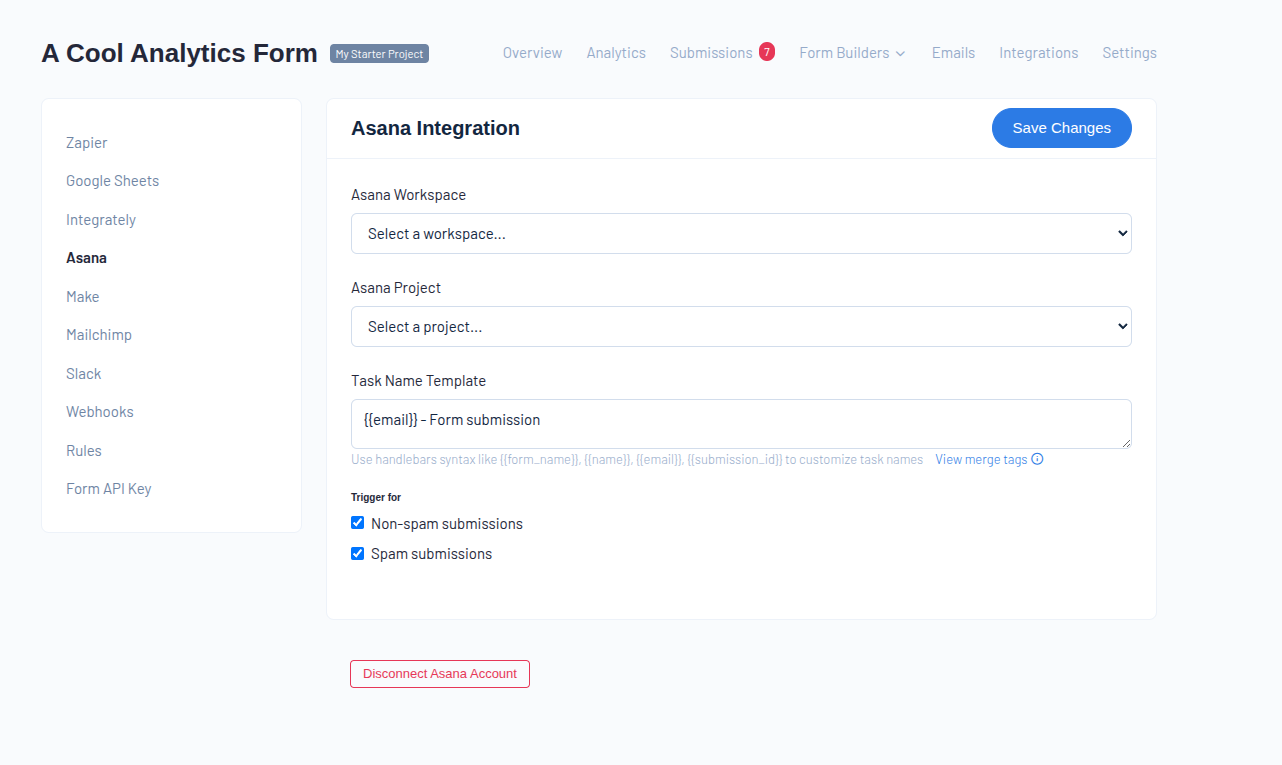
Step 2: Select a Workspace and Project
- Once your account is connected, select the Workspace and project you want to sync Basin submission data with.
- You can only choose an existing workspace and project from the dropdown.
Step 3: Choose a Task Name Template (Optional)
You can customize how new Asana tasks are named by providing a template in the Task Name Template box. This box supports merge tags, allowing you to insert submission data dynamically into the task name.
For example, you might use a template like:
This will create a task with the name and email fields from the form for each submission.
Step 4: Decide which submissions to trigger Asana (Optional)
- If you want to include spam submissions in your Asana project, enable the option Trigger for spam submissions.
- This setting is optional and can be adjusted based on your project management preferences.
- Save your settings.