Data Storage & Submission Management
How to manage your submissions and data usage.
Introduction
Looking to export your submissions? See Exporting Submissions for details on downloading your data as CSV or XLSX.
Account storage usage can be found under My Account -> Billing. Submissions do not count towards your storage usage, this is only calculated based on your uploaded files stored.
Bulk Delete Submissions
With Retention Days
An easy way to bulk delete submissions is simply by setting a data retention timeframe for which you want submissions to be deleted. Submissions are removed multiple times a day based on these rules. Just remember to extend the retention timeframe again if needed!
This setting can be found on Form -> Settings -> General, under the heading "Data Retention".
With the API
Another method for managing submissions is through the API. It is possible to script/automate the deletion of submissions. Check out our API Reference for more information.
Attachment Management
Easily review and manage all files uploaded through your Basin forms. The Attachments Viewer gives you a centralized place to see every attachment collected across submissions and quickly remove any you no longer need to free up storage.
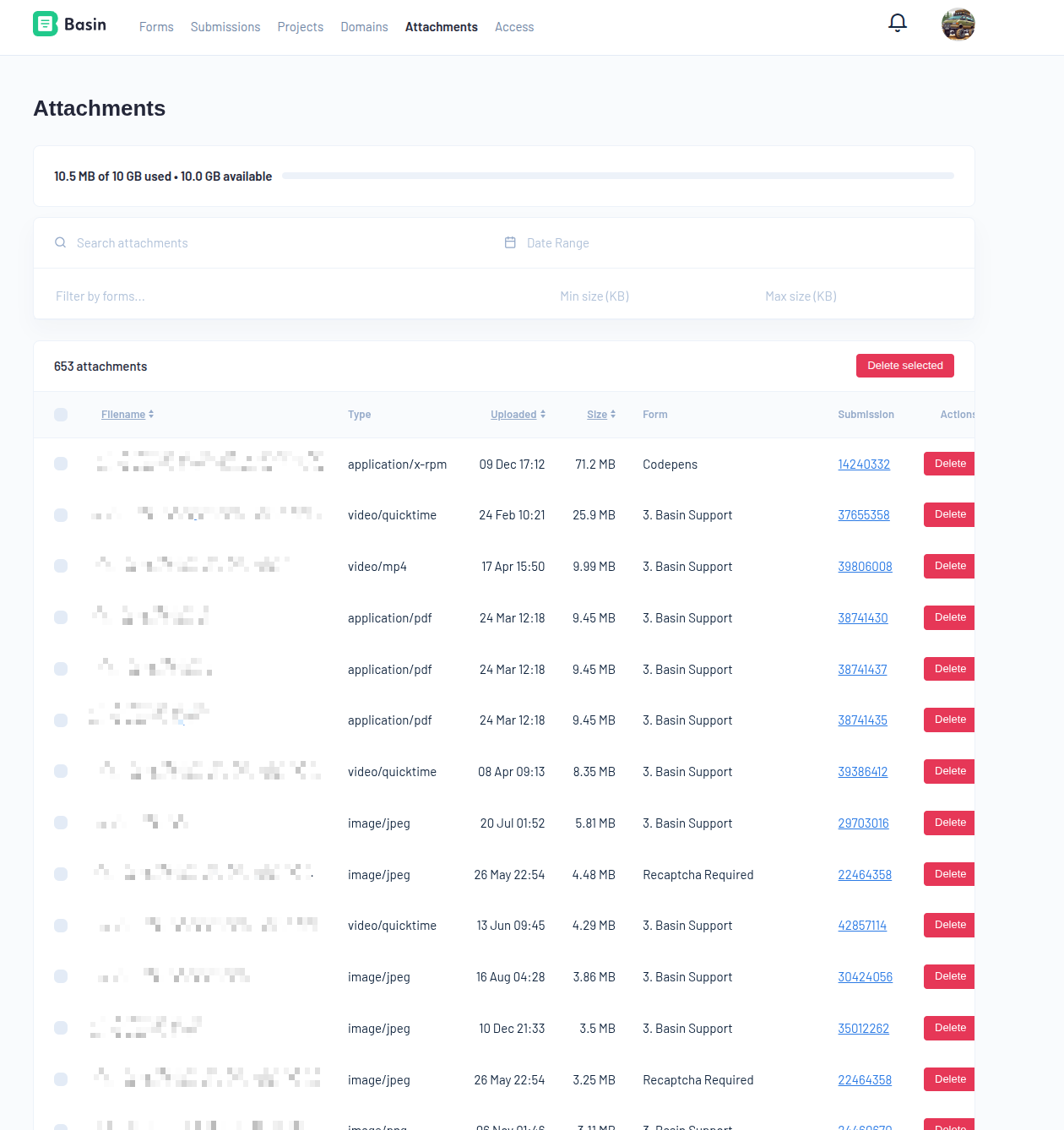
Where to find it
Open your Basin dashboard and navigate to the Attachments view. You'll see a table of files that have been uploaded via your forms.
What you can do
- View attachment details: filename, size, upload date, and the related form/submission.
- Download individual files when you need a local copy.
- Select multiple attachments and perform a bulk delete to reclaim storage.
Deletion is permanent
Deleting attachments cannot be undone. When you delete attachments, the files and their download links are removed. Submission records remain, but without the deleted files.
Bulk delete attachments
- Open the Attachments view.
- Select the files you want to remove.
- Click Delete and confirm.
After deletion, your account's storage usage will decrease accordingly. You can check storage usage under My Account → Billing. Storage is calculated based on uploaded files, not submission counts.
Tips and related features
- If your forms accept files, review the setup in File Uploads.
- Premium and above: attachments are automatically scanned for viruses and malware. Learn more in File Uploads.
FAQs
Does deleting attachments delete the submission? No. Deleting attachments only removes the files and their download links. The submission record stays intact.
Can I restore deleted files? No. Attachment deletions are permanent. Download any files you need before deleting them.
Who can delete attachments? Form owners, as well as admins and editors can delete attachments. If you don't see the Delete option, contact a project admin to have the attachements deleted.